Today, COROS has begun rollout of their EvoLab, which is a slate of metrics that are largely focused on training load, their impact, and recovery. In addition, for running specifically they've also got a number of predictive metrics including marathon level and race predictor, as well as running VO2Max. This update is partially on the app side, and partially on the watch side. They're supporting the COROS Pace 2, APEX, APEX Pro, and Vertix for both app and watch side. Whereas the original Pace will only see the app side training load.
I've been using the update for a few weeks now, seeing how it compares in training load to Garmin and Polar in my day to day workouts. And while the update is substantial in nature, there are a number of catches to be aware of, especially if you happen to be a non-runner. We'll dive into all those below though.
Note that COROS is launching this in two phases. The first is to people who sign-up for the pre-release functionality, effectively a beta. And then sometime "within the next month", they'll release it more broadly. That's probably a good plan, as I'd say it's definitely pretty beta-like right now. At least the initiation process. Once you've got cookin', it's more stable.
Training Load Overview:
You can hit the Play button above, which is my full explainer on how all this works as I walk through each component. Or, you can simply keep reading. Or do both...your call.
COROS's training load platform is roughly divided into two pieces:
1) General stuff (like per-workout load and training effect)
2) Running specific stuff (like running race predictions)
For this first section, we'll cover the general bits first - which are in theory available across all workout types, and not specific to running. In practice though, that's a bit less true.
Before all that though, you'll need to update your watch and your COROS smartphone app. It's the app that'll display all these new metrics, while the watch will also show metrics after workouts too. In fact, you can actually add the training load data field to your sport profile, and see it update in real-time throughout a workout. Updating all these things only takes a few minutes, just like normal.
Once all those pieces are updated, you'll get the following data metrics (plus the new running ones I cover in the next section) - don't worry, I explain them all down below:
- Training Load
- Base Fitness
- Load Impact
- Fatigue
- Training Effect
- Recovery Timer
- 4-Week Intensity Distribution
These metrics are pretty common, and have largely been available for years on Polar, Suunto, and Garmin. Sometimes by different names and at different times, but generally the same concept. In the case of COROS, all of these metrics are entirely heart rate driven, and based on TRIMP. There's no inclusion or dependency on power, pace, or speed. Thus, as COROS has noted, if you're heart rate data is incorrect, your training load data will be too. In most cases, being slightly off won't impact things considerably, however in other cases, if substantially off, it will.
To begin, each of your workouts is assigned a training load value as you progress through it. You can see that value mid-workout if you add the training load data field to it. For example, here's mid-way through a run:
And then here's at the completion of that run:
In general, the higher the heart rate, the higher the load. So more time in a harder 'I'm gonna die' heart rate zone will equal a higher training load value. The exact algorithm, in case you're curious, for COROS's individual workout training load is:
TRIMP = A x B x C
A = workout time (min)
B = (workout heart rate - resting heart rate) / (Max heart rate - resting heart rate)
C = 0.2445*e^(3.411*B)
In the case of COROS, their training load doesn't have any accounting for heat, elevation (gain, loss, or current altitude). That's not unusual per se. For example, FirstBeat's algorithms for individual workout load (which is what Garmin uses) don't include any substantial amount of impact for heat/elevation/power/speed/pace in them. However they do utilize that data later for training effect categorization, for example using power to more accurately nail the start of an interval due to heart rate lag.
Speaking of which, it was interesting to see the differences between workouts for training load values from a COROS unit vs a Garmin unit. While they trended similar, the exact same workout measured with virtually identical heart rates, resulted in moderately different values:
Steady-state Run (54 mins):
Garmin FR745: 130
COROS Vertix: 168
Short 400m Repeats Run (36 mins):
Garmin FR745: 139
COROS Vertix: 167
Polar Verity Sense: 81
Interval run with 90s repeats (55 mins):
Garmin FR745: 179
COROS Vertix: 223
Polar Verity Sense: 139
Threshold Trainer Ride (90 mins):
Garmin FR745: 247
COROS Vertix: 270
Practically speaking this won't mean much since once you've jumped from one platform to the other, you'll mentally just scale up or down accordingly.
Now, all this data is then viewable on the app. First you'll see the Training Load shown on the main page (TL), along with all your usual stats. Notably, at the upper corner of the screen is the little pencil icon. This allows you to disable EvoLab analysis for a workout. Oddly, you can only do this for workouts in the last 7 days.

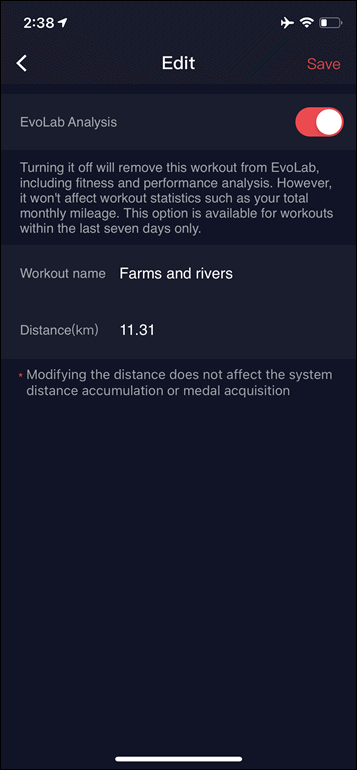
You'll also see the Training Effect components down below in the charts, inclusive of the training focus area:
The next page with all of the longer-term stats is where things get a bit tricky. First, there's a semi-substantial list of caveats before all of this data will display, and it's really important to understand them. First, you'll need the following:
1) Data will not display until 7 days after your first COROS workout with the new firmware/platform
2) You'll need to complete 150 minutes of running data on the new firmware/platform
3) That eligible running data can't be hilly, intervally, or too easy
4) That eligible running data needs to be on flat, paved roads
5) Eligible run data needs to be in 'Run' or 'Track Run' mode only (not trail running modes)
Now, these requirements actually then splinter into two subsequent pools. The first pool is those, such as a cyclist, that check off these requirements and then never run again. In that case, you'll get all of the training load and fatigue bits just fine as long as you complete the initial 150 minutes of running within the parameters above. The second pool of data is those running-specific metrics I outline in the next section. For those mostly predictive running-focused metrics, you'll need to keep running.
Note there is no way to know what is considered an eligible minute for those 150 minutes. This is especially notable for those that might live near hilly terrain, or have interval workouts on their weekly schedule. It might take considerably more then 7 days of time until you get yourself that 150 minutes.
Once you do have all that time sorted out, you'll see this page fully populated within the app. In my case I've mostly been a bit more bike-focused lately, so you'll have to temporarily forgive my running metrics.
Looking at the core EvoLab metrics (non-running), they are as follows (with my score shown in parentheses):
Fatigue (67): A score between 0-100, where the lower the score means the more ready you are for more training
Base Fitness (79): The trailing 6-week training load (higher means you can sustain more)
Load Impact (108): The impact of the last 7 days worth of training load (lower means you've rested more)
7-Day Load (830): Simply the last 7 days' total workout loads added up
Recommended 7-Day Load (420-761): Basically the healthy range for me, based on the past ~42 days of data
In my case, my just finished 90-minute threshold trainer ride is what popped me slightly above the 7-day load. But over time, that 7-day load will adjust high, based on my training volume.
I can then tap on either of the two middle sections to get more detail, such as the base fitness trend or 7-day total load:

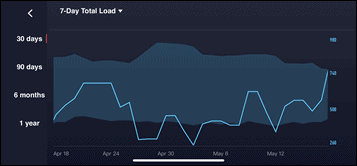
Or the 4-week intensity distribution:
Now, you probably didn't even notice that the above two sets of screenshots are in landscape (horizontal). But every time you tap off the main page to get more details, it flips you into these landscape charts on your phone. Back and forth, forth and back, back and forth, forth and back. It's stupidly frustrating, because it's for every data metric you tap into, the phone switches between landscape and portrait mode, forcing you to rotate your phone. There are many valid places for turning your phone to landscape mode, such as deep-diving into the second by second heart rate and power zones of a workout, or watching Miley Cyrus on a Wrecking Ball. Merely seeing a quick glance at your 4-week training load? Not one of those.
Thankfully, COROS seems to agree based on my conversations, and hopefully this gets changed. And I know, it sounds silly - but as I've often noted about COROS over the years, it's these seemingly minor user interface things that separate it from their bigger competitors.
In any case, if you to back to your workout list (portrait mode), and tap 'Statistics', it'll pop you back into the app in landscape mode to view this chart:
This is your week by week training load totals. This is handy for looking at historical data, though, I'd love to have one additional option at the bottom that says 'Last 7 Days', as that's how many athletes look at training load (as does COROS on their other data pages). Otherwise, being Tuesday, I'm basically only seeing two lines this week, and the 'average training load' has a bug that seems to average it over the numbers of days (7) instead of over the number workouts. Though, perhaps it's not a bug and is by design, but it's kinda quirky that way.
So, at this point we've covered all the stats that are applicable to training load in general. Meaning, everything up till this point is available for runs or rides (as I showed earlier), even trainer rides. It's still a bit fuzzy as to why any of this requires running specifically though as the eligible initial data set. So I went back to COROS on this, and asked Lewis Wu, their CEO to explain it a bit, here's what he said:
"The real meaningful data in EvoLab is the valid points that the system picks during the run. The actual algorithm is quite complicated to describe. But give you some examples, EvoLab wants to have your running data in the right time of your run (after warm-up), flat (filter out those with elevation changes), steady heart rate (filter out those with significant heart rate changes), reasonable duration (2 mins interval won't qualify), etc. EvoLab wants to have enough valid data points before presenting the metrics to users. It's not that we can't display data earlier, but we feel 7 days and 150 minutes are generally enough for the system to collect data and present a fairly accurate assessment. Worst case scenario, if one user keeps doing the 2 mins interval every day, he may not get enough data after 150 mins. But generally people will mix their easy, tempo, interval and long runs during the week, so the 7 days and 150 mins rule will cover most people."
That said, he then went onto note that they do plan to expand it down the road:
"Users have to have enough running data in the Run or Track Run mode to establish the initial system before they can use other features. This is a limitation of the system for now, but we plan to expand it to more workout types in future development."
So hopefully we'll see that shift to not being specific to running, but just general heart rate-driven load overall.
Running Specific Metrics:
So, now that we've established all the training load bits, let's talk about the running portions. First, remember you'll need that same list above of requirements for this running data to show up. To repeat that list again, you've got:
1) Data will not display until 7 days after your first COROS workout with the new firmware/platform
2) You'll need to complete 150 minutes of running data on the new firmware/platform
3) That eligible running data can't be hilly, intervally, or too easy
4) That eligible running data needs to be on flat, paved roads
5) Eligible run data needs to be in 'Run' or 'Track Run' mode only (not trail running modes)
For myself, living in the pancake-majority Netherlands, doing flat paved roadway runs is my jam...err...syrup. But I can see how if you fell into what COROS has focused on lately - trail runners and mountain folks - that this would be a bit of a disappointment.
In fact, to just get the disappointment out of the day, *none* of these metrics are available for trail runs or any sort of hilly conditions. All of them require you to use the 'Run' or 'Track Run' profiles, and all of them require flat terrain. Here's the EvoLab running metrics:
- Marathon Level (overall stat)
- Running Performance (per workout stat)
- Race Predictor (overall stat)
- Running VO2 Max (overall stat)
- Training Focus (per workout stat)
- Threshold Zones - heart rate and pace (per workout stat)
So first, let's look at a steady-state workout from last week. This was just a simple 6.5mi/10.5km run at steady-state efforts. Nothing fancy, perfectly flat ground. You'll see at the top section I've got 'Running Performance' at 98% (Fair), and my training load at 168 for this run:

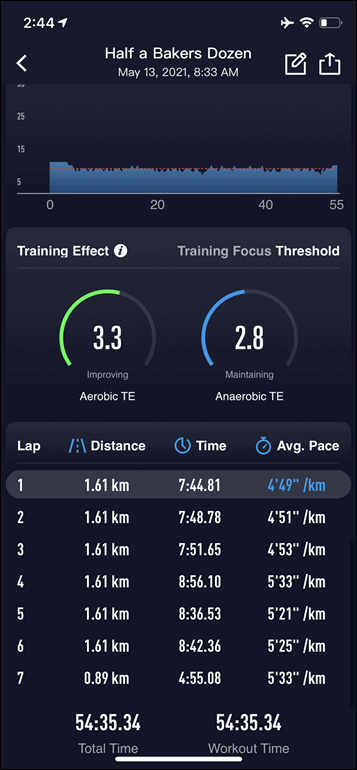
Then, if I scroll down below a ways I can see my Training Effect, which includes the aerobic and anaerobic breakout, as well as the training focus.
Those values are all per-workout based, and show up individually for each workout. Then I've got my 'overall' metrics, which account for my current existence beyond just a given workout, these are on the 3rd tab at the bottom that looks like a small badge:
As noted before, my focus lately has been more on cycling than running, so I haven't got a ton of really deep running workouts to drive these numbers higher. Nonetheless, you'll see my marathon level (66.3), my VO2Max (51), and my Running Performance (100% - Good).
The Marathon Level stat is described by COROS which "measures how good you are as a runner on the flat road marathon distance based on workout history, VO2 Max, threshold zones, running efficiency, and more. A higher score means you will complete a full marathon faster than when you have lower scores."
Meaning again, it's focused purely on flat data. That's not actually that unusual, and is exactly how Garmin does their marathon predictive times. In COROS's case, they bucketize these times a bit though:
Beginner (0-40): Completes a full marathon in over 5 hours
Recreational (41-60): Full marathon between 4-5 hours
Intermediate (61-70): Full marathon 3.5hrs to 4 hours
Advanced (71-80): Full marathon between 3 to 3.5 hours
Elite (81-100): Full marathon 2-3 hours
Now at present, COROS is rating me at 66.3 (3.5-4 hours, specifically it then shows 3:41:04), based on my recent runs. For the data set it has, that's probably an accurate guess. These algorithms thrive off of threshold workouts, especially longer duration ones. Most of my interval work has been on the bike lately (so that doesn't count), and the run workouts have largely been 400m or 800m intervals. For example, Garmin's current running race estimator puts me at a marathon time of 3:48:25. In both cases, I suspect if I were to go out and do some mile repeats, both would shift considerably downwards. Interestingly though, Garmin seems to do a better job in capturing the shorter duration work, as my estimated 5KM and 10KM times are a few minutes faster on Garmin than COROS.
Next, there was the V02Max level, which COROS says is 51. That's an abnormally low VO2Max value estimate for me, and considerably below what Garmin or Polar hit, which currently shows 56 for running.
Finally, there's the Running Performance metric, COROS describe this as a "[measure of] how good your last workout is compared to your Marathon Level in a range from 80% to 120%. Over 105% means you are outperforming yourself and likely to peak in races." So you saw my current level at 100% means I'm in theory fairly balanced.
Oh - and as you probably noted via the header shots for each section in this post, the majority of these stats are available as widgets on the watch itself for a quick glance without accessing the app.
Ok, so there ya go - a not-so-quick look at the new COROS EvoLab metrics. Overall, it's a good first step towards things. Most of what we see at this juncture is essentially taking per-workout training load values based on your heart rate, and adding them together to give you a total load picture. On the running side, they're doing a bit more for steady-state and flat runs, to give you some predictive analysis there too.
Again, understanding this is a first step towards things - it's a good start. However, I think one of the challenges with where the running components are specifically is that there's a huge dependency on your initial eligible runs being on flat ground and steady-state (not intervals). For a company that's arguably built the majority of their elite sponsorship, ambassador and influencer base, and marketing efforts around trail running (in the mountains), it's a tricky aspect to mesh. I mean, sure, for me, it's great. I couldn't find a meaningful hill to climb around here if I tried. But for others, they're going to have the inverse problem. And for cyclists, virtually all new metrics here are useless unless they go out and run far more than most pure cyclists will ever consider running.
And all of that then ignores that the recovery part of things, which while there today, is pretty basic. It currently says based on the last few days of workouts I should recover for the next 94 hours...or, basically 4 days worth of doing nothing. Well, technically it says I should do nothing for 84 hours, and then can consider doing something at that point. Garmin meanwhile says 36 hours till next hard workout, which is about right given I just finished a 90-minute threshold trainer ride.
Still, like any company getting into this space, you can't start with having every feature. You'll need to build into it, step by step. And to COROS's credit, they're building through those steps faster than most of their competitors. For example, Wahoo doesn't have any training load or recovery metrics for their RIVAL watch. And Suunto only just recently started to resume filling out some of the training load metrics. So each bit helps, and focusing on the biggest bits as COROS did today makes sense.
With that, thanks for reading!
Found This Post Useful? Support The Site!
At the end of the day, I'm an athlete just like you looking for the most detail possible on a new purchase. These posts generally take a lot of time to put together, so if you're shopping for the COROS Pace 2, COROS APEX Pro or COROS Vertix or any other accessory items, please consider using the affiliate links below! As an Amazon Associate I earn from qualifying purchases. It doesn't cost you anything extra, but your purchases help support this website a lot. Even more, if you use Backcountry.com or Competitive Cyclist with coupon code DCRAINMAKER, first time users save 15% on applicable products!
And of course - you can always sign-up to be a DCR Supporter! That gets you an ad-free DCR, access to the DCR Quarantine Corner video series packed with behind the scenes tidbits...and it also makes you awesome. And being awesome is what it's all about!

