 Hace unas semanas os hablé de todas las características, temores, etc. que acompañan a esta tienda online tipo Ebay pero con mejores propiedades (al menos informativas por parte de los consumidores).
Hace unas semanas os hablé de todas las características, temores, etc. que acompañan a esta tienda online tipo Ebay pero con mejores propiedades (al menos informativas por parte de los consumidores).Si queréis saberlo todo sobre ALIEXPRESS pinchad AQUÍ.
En esta ocasión, y debido a varios comentarios, voy a comenzar a explicar cómo comprar en las diferentes tiendas online que recomiendo y he ido mencionando en mi blog con el tiempo ya que muchas de ellas, por no decir todas, están en inglés.
Hoy os explicaré lo más breve y conciso posible cómo realizar compras en Aliexpress.
Lo bueno que tiene Aliexpress es que tenemos la web traducida al Español, por lo que no hay grandes problemas para entender lo que tenemos que hacer.
PASOSSome weeks ago I mentioned all the characteristics, fears, etc. related to this online store that reminds me of Ebay but with better design, options and articles.
You can even read customers' opinions.
If you want to know everything about ALIEXPRESS click HERE.
This time, due to some comments asking for this, I will start a series of blog posts showing you how to shop on each website I mentioned before on my blog specially for those newbies at shopping online. Information is the key to understand and let fears go away.
Today I will explain, as short and precise as possible, how to purchase stuff on Aliexpress.
A good aspect that comes with Aliexpress is that it is translated to various languages, so just choose yours and enjoy your shopping!
STEPS

EL REGISTRO
El primer paso en casi todas estas tiendas es registrarse. Muchas nos ofrecen descuentos por hacerlo y otras simplemente nos mantienen informad@s sobre los movimientos de nuestra compra, nos facilitan listas de deseos, etc.
La opción para registrarnos la tenemos en la parte superior derecha de la pantalla. Solo con dejar el cursos sobre la palabra "Registrarse" se desplegará una ventana donde veremos la opción de registrarnos gratis. Si hacemos click en esa opción se nos abrirá otra ventana como esta y solo hará falta que la rellenemos para comenzar a comprar. Podéis optar por registraros con vuestra cuenta de Facebook, pero no la recomiendo si queréis guardar un poco más vuestra privacidad.
Creo recordar que una vez os registréis os llegará un mensaje a vuestro e-mail ya sea para aceptar el registro o simplemente dandoos la bienvenida.HOW TO REGISTER
The first step at almost any online store is to register. Many of them offer us discounts for doing so like extra cash to use on our first purchase, etc. or they will just keep yourself updated with your purchase, offer wishlists and so on.
The button to register is on the top right side of the website. Just leave the mouse on the word and a new window will scroll down showing the option to Register for Free. If we click on that last option a new window will be opened and we will just need to fulfil the gaps with our information to start shopping.
You can also choose to be registered via your Facebook account but I do not suggest doing that if you like keeping your privacy better protected.
After registering you may receive a confirnation email or just an informative one to start your shopping experience.

RECOMENDACIONES A LA HORA DE COMPRAR
Os recomiendo que pongáis los precios en Dólares (en las imágenes podéis ver los precios en Euros para que os hagáis una idea de los precios tan bajos que tienen) y que utilicéis algún servicio seguro de compra online que os facilite el banco para evitaros disgustos (yo uso la opción de la BBK llamada Vini para crear un número de cuenta "falso" y que solo puedan extraer la cantidad de dólares que yo permita y ninguno más. Informaos en vuestro banco sobre servicios similares).
CÓMO COMPRAR
Como veis en las imágenes, tenemos un amplio menú de posibilidades según nuestros intereses. RECOMMENDATIONS WHEN SHOPPING
I recommend you all to change the coin to US Dollars and that you use a special service from your bank to purchase online because only credit cards can be used. In Spain, my bank offers me the chance to give a "false" credit card number so that my real one is safe and also it provides me with the option to choose the amount of money that can be withdrawn from my account. These kind of services will safe you from disgust.
HOW TO PURCHASE
As you can see on the pictures, they offer a wide menu of possibilities to choose the item we are looking for.
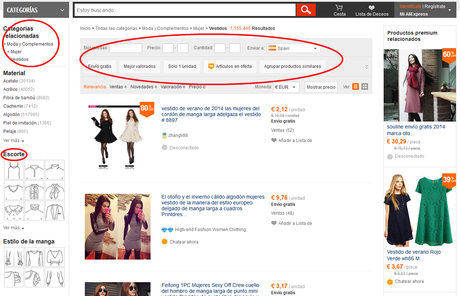
Una vez elijamos la sección nos aparecerán muchísimos artículos de distintos vendedores y con precios diferentes.
En la columna izquierda nos aparecerán diferentes opciones para especificar más nuestra compra.
Por supuesto, si ponéis el nombre del producto (os recomiendo que lo hagáis en Inglés para mayores resultados) la búsqueda será más fácil.
Después, os aconsejo que clickéis en la barra superior, encima de los artículos, donde pone ORDENAR POR VENTAS.
¿POR QUÉ?
Porque no solo tendréis información en los comentarios de los compradores sobre si el artículo es tal y como se describe sino que también o aseguráis de que el producto ha gustado por lo general.Once we decide the section we want to enter, we will see many articles to choose from from different sellers and with different prices as well.
On the left column, we can see extra options to determine how the item we are looking for should look like.
Of course, if you type down the name of the product you are looking for on the search bar the results will be more accurate.
Then, I suggest you to click on the upper bar when it says to categorize it BY SALES.
WHY?
Because you will not only get more information on the product at the comment section of the item itself, but also you will ensure that the item is liked by many people as a general opinion.
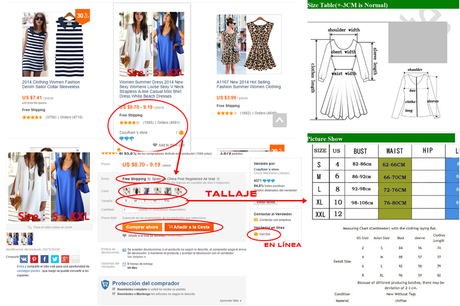
Una vez tenemos claro el producto que queremos comprar os recomiendo que LEÁIS BIEN LA DESCRIPCIÓN Y SOBRE TODO LA MEDIDA O CAPACIDAD DEL ARTÍCULO. Coged una regla o metro y haceos una idea más clara de qué tamaño tendrá para evitaros desilusiones y LEED BIEN LOS COMENTARIOS DE LOS COMPRADORES. Podéis usar Google Translator para intentar entender otros idiomas.
Insisto, para más detalles sobre método de pago, advertencias, consejos, etc. visitad ESTE post que escribí específicamente sobre la web.
COMPRA
Si ya hemos decidido que queremos comprar el artículo FIJAOS EN QUÉ TIPO DE ENVÍO ES; si es FREE SHIPPING o GRATIS a vuestro país, si HACE FALTA UN MÍNIMO para tenerlo gratis, etc.
Teniendo eso en cuenta podemos seguir comprando simplemente habiendo añadido el artículo al carrito o comprar ahora tras haber elegido la talla, el color, etc. en el caso de este artículo con el que estoy dando el ejemplo.
Al hacer click en comprar ahora y finalizar algunos datos más para la compra; como el número de tarjeta, etc.
Espero que os haya sido útil.
Podéis ver reseñas sobre artículos que he adquirido en esta web AQUÍ (próximamente más) y si tenéis cualquier pregunta no dudéis en formularla en los comentarios. One we decide the item we can to get, I recommend you you READ WELL THE DESCRIPTION OF THE ITEM, THE SIZE OR THE CAPACITY OF IT (depends on the item). Take a ruler or something to measure and have an idea of what you will get when comes to size to prevent disappointments and also READ WELL THE COMMENTS THE CUSTOMERS GAVE. You can use Google Translator to translate other languages and try to understand what they say.
I insist, for more detailed information on this website, tricks to purchase, payment methods, etc. check out THIS blog post I wrote with the specific purpose.
PURCHASE
After that, be CAREFUL WITH THE SHIPPING: Check out if it is FREE or if there is a minimum purchase to get it free, etc.
Taking that into account, we can keep purchasing other items adding it to the cart or purchase it individually after deciding its size, color, etc. or other aspects depending on the item.
When doing click on "Purchase now" we will finish our shopping typing down some extra information such us our credit card number, shipping address if we didn't add it before, etc.
I hope this was helpful for you all. You can already check out products I got from this store HERE (more to come) and if you have any further question do not hesitate on typing them down below on the comment box.

