Si instalaste recientemente OpenShot en Linux Ubuntu para editar / crear videos posiblemente te has topado con un mensaje " Blender, the free open source 3D content suite is required for this action ..." cuando haces clic sobre algun titulo animado.
Aunque el mensaje dice que debes tener 2.78 o mayor, lo cierto es que no funciona con las versiones mas recientes, asi que debes bajar la versión 2.78 desde el siguiente link.
https://download.blender.org/release/Blender2.78/blender-2.78c-linux-glibc219-x86_64.tar.bz2Luego descomprímela en tu carpeta home y renombrala por algo como:
/home/miusuario/blender-2.78c/Luego abre OpenShot y ve a " Edit / Preferences / General" y en el campo " Blender Command (path)" agrega la ruta al comando blender de la versión que acabas de bajar similar a como se ve en la siguiente imagen.
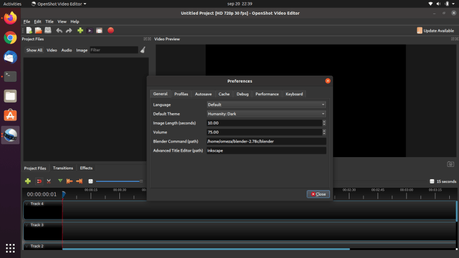
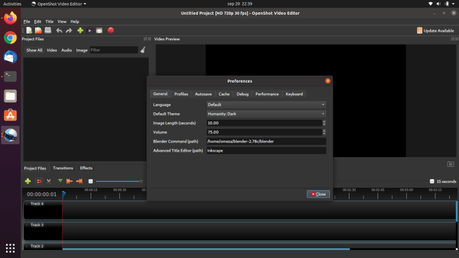
Luego de esto podrás crear los títulos animados que trae OpenShot e insertarlos en tus videos.
